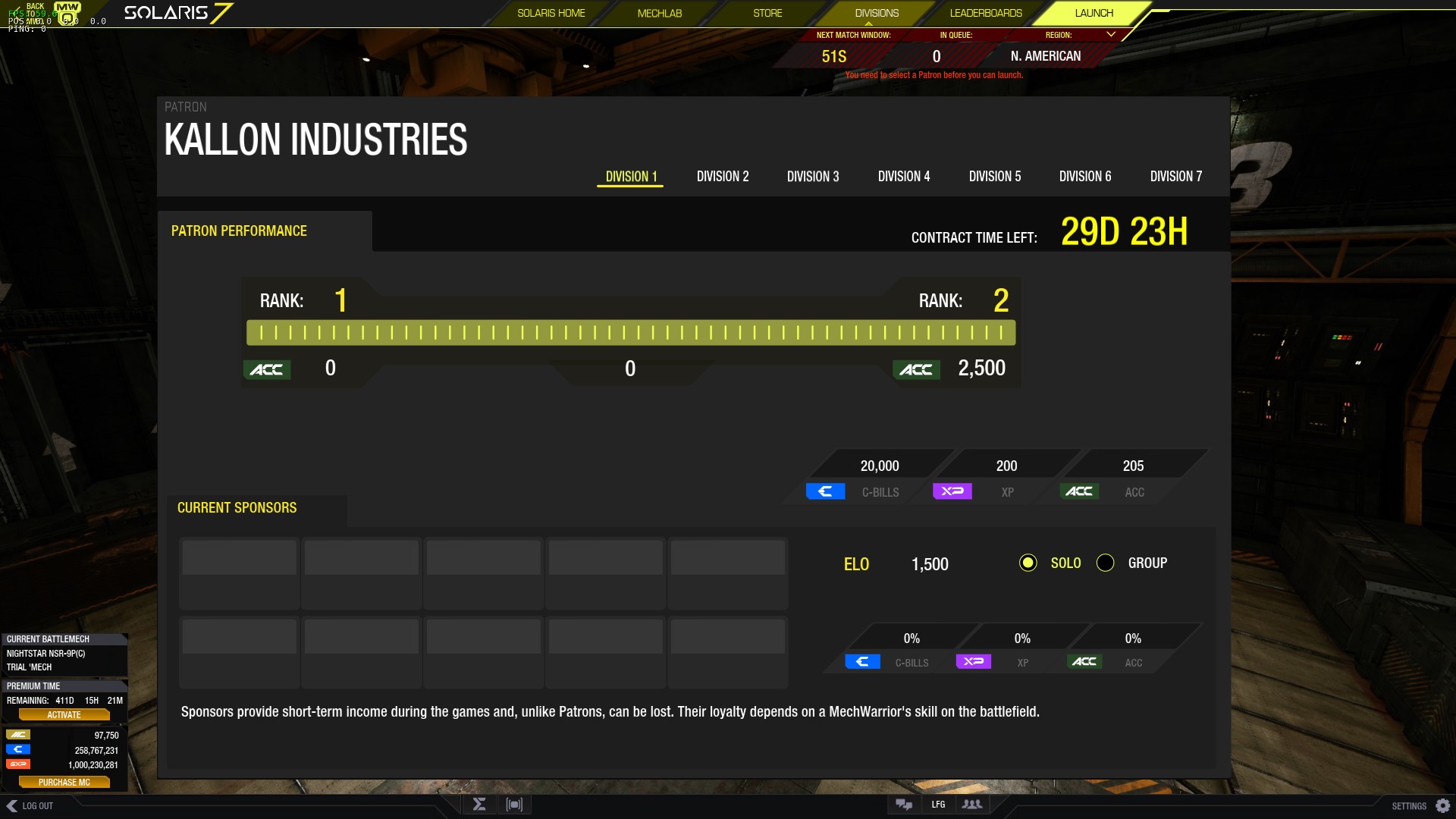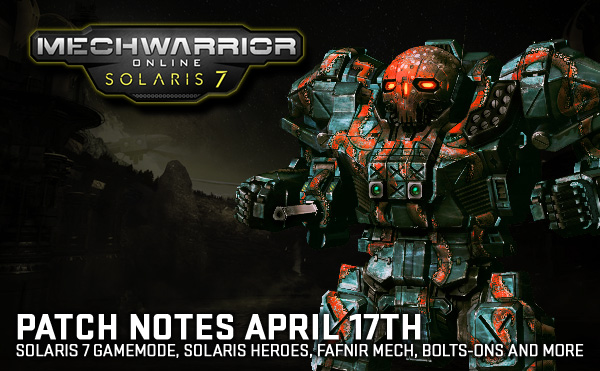
Tuesday April 17th 2018 @ 10AM – 1PM PDT
Patch Number: 1.4.159.0
Standalone Client Patch Size: 1.55 GB
Please note that due to compression differences the Steam patch size may be larger than the standalone client patch size.
Greetings MechWarriors,
We hope you're ready, 'cause some epic games are about to start! Solaris 7 is here!
Along with the release of the Fafnir 'Mechs and the Solaris Heroes, there's lots of new content for you to enjoy, compete in or even just spectate!
Along with the release of the Fafnir 'Mechs and the Solaris Heroes, there's lots of new content for you to enjoy, compete in or even just spectate!
-The MechWarrior Team
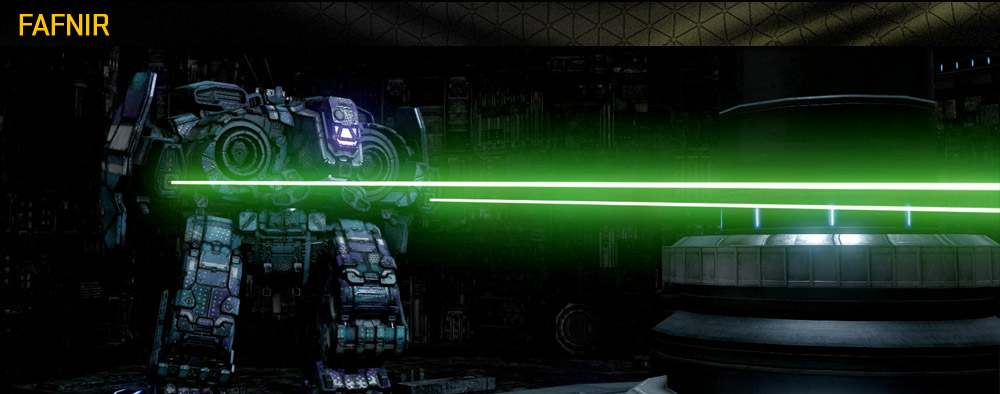
You can check out the Countdown post for more details about the Fafnir as they are released!
Fafnir also releases with 3 new colours for purchase with MC in-game. Early Adopters of the Fafnir receive these same colours for free!

The 7 new Solaris Heroes are here, ready to compete!
You can check out the Countdown post for more details about the Solaris 7 'Mechs as they are released!

Solaris is a 1v1 and 2v2 arena combat expansion for MechWarrior Online! Drawing from BattleTech lore, the idea behind Solaris fits perfectly for MWO in terms of gladiatorial combat.
It features leader boards and a reward structure completely new to MWO and not related to Quick Play or Faction Play.
Who can participate?
Anyone can participate in the Solaris Games, for both the 1 vs 1 and 2 vs 2 Divisions. Before participating in the Solaris 7 Games however, players must first select a Patron for the Division they wish to play in. Divisions differ from each other in terms of the 'Mechs allowed to be used in combat. For example, 'Mechs in Division 1 cannot be used in combat against 'Mechs in Division 2. (See section about Patrons for details.)
1 vs 1
Two players will face off in a classic death-match game mode. The winning MechWarrior will be the last one standing on the battlefield. If the timer runs out and neither players is defeated, the match will result in a tie.
2 vs 2
Two teams, each consisting of 2 players, will face off against each other with the victorious team being the one with the most remaining team members at the end of the match. This means that if only 1 player is defeated when the timer runs out, the team with both players active will receive the win. If the timer has run out before any players on either team have been destroyed, the match is considered a tie. There is no need to register a team for Solaris. Solaris teams are considered casual groups and all stats are assigned to the individual players, not the group itself.
'Mechs and Divisions
Every 'Mech in MWO can be played in the Solaris Games. However there are every variant of every 'Mech chassis has been divided into 7 Divisions. Only 'Mechs available in a specific Division can be used for competition in that particular Division. Every 'Mech Variant is placed in it's division based on its performance capabilities on the battlefield. This means that tonnage is not the key factor to which 'Mechs are in which Division. Light 'Mechs can be placed in Divisions with Heavy 'Mechs if they are able to perform well against them.
Division 7 will consist of lower performing 'Mechs in the game, while Division 1 will consist of the highest performing 'Mechs.
'Mech customization from the Mechlab and Skill Tree will carry over into Solaris, however consumables are NOT allowed.
Don't have a 'Mech in a certain Division? No problem, there is a Trial 'Mech assigned to each Division so anyone can participate in any Division whether they own an appropriate 'Mech or not. Trial 'Mechs in Solaris, however, will not have Skill Tree nodes unlocked.
Ranking and Leaderboards
Each Division from 1 to 7, will have it's own pair of Leaderboards. The pair of Leaderboards are the result of a separate stat tracking for Solo and Group play in Solaris. For example, Division 1 will have a Division 1 Solo and Division 1 Group Leaderboard. There are 2 additional Leaderboards in Solaris. They are the Global Leaderboards for Solo and Group. The Global Leaderboards use an average of a player's ranking across all Divisions. To one of the best in Solaris, players will have to be ranked highly in all Divisions.
Seasons
Solaris 7 is seasonal where each season lasts for 3 months. Once a season ends, the Leaderboards and Player Stats will reset. Of course there will be historical data retained for posterity.
Patrons and Accolade
Patrons are the default method of progressing through rewards in Solaris and are required for every Division. Patrons have a 30 day signing contract with the player and when the contract expires, the player has the opportunity to stay with the current Patron or switch to a different one.
Patrons have Accolade Levels associated to players on a per Division basis. For example, signing with Patron A and playing a number of matches will accumulate Accolades (ACC). Once a certain amount of ACC has been attained, the player will level up with Patron A. Patron A's base payouts for rewards will increase. There are also levels within a Patron that will reward items such as bolt-ons. As mentioned, Patrons sign on a per division basis, being Level 3 with Patron A in Division 1 does not link to being signed with Patron A in Division 2 as they are 2 separately tracked levels.
Accolade (ACC) is a currency that can only be earned by participating in Solaris matches. Accolade is required for milestones to grow while also leading to better Patrons when contracts are renewed. If a player has a high enough Accolade during Patron Contract renegotiation, the new available Patrons will have better payouts.
Here are the 3 Patrons players can choose from:
Kallon Industries
Founded in 2808, Kallon Industries is a military manufacturing corporation covering all types of product lines including BattleMechs, Aerospace, DropShips, Fighters and vehicles.
(These Patron pay higher Accolade (ACC) amounts per match than the other two Patrons.)
StarCorps Industries
Manufacturer of the highly sought after GM 270 standard fusion engine, StarCorps Industries is a part supplier and tuner for BattleMechs throughout the Inner Sphere.
(These Patron pay higher XP amounts per match than the other two Patrons.)
Earthwerks Incorporated
With a wide ranging line of products from consumer to military, Earthwerks Incorporated is one of the most diverse manufacturers in the Inner Sphere
(These Patron pay higher C-Bill amounts per match than the other two Patrons.)
Sponsors
Sponsors become available to players based on their performance in the Solaris matches. Sponsors provide extra C-Bill and ACC rewards (on top of the Patron base payouts) per win. The list of Sponsors available will update based on the player's Elo change within a 24hr period. The better player performs in 24hrs, the higher the chance that they will have more sponsors (maximum of 10) for the next day's set of matches. Unlike Patrons who are contracted with a player for a set amount of time, Sponsors can be gained AND LOST purely based on performance. Lose too many matches in a 24hr period and the player will find their sponsors jumping ship.
Here's the list of Sponsors you will see:
Meers-Skobel Defense Corp.
Norse-Storm Technologies Inc.
OmniTech Industries
Triple-F Restaurants
VEST
Solaris Arms
Silver Wyrm Ltd.
O’Niel BattleMechs
Blue Shot Weapons
Defiance Industries
Rewards and Premium Time Bonus
XP, C-Bills and Accolades are awarded to players after every match with the amount dependent on their performance, Patrons, Sponsors and Accolades.
Unique cockpit items will be rewarded to the top 5 players in each division and the top 20 players in the global leader boards.
When Premium Time is activated, players earn a bonus 50% C-Bills and XP bonus per match. Active Premium Time also gives a 10% bonus for Accolades (ACC).
Weapon Restrictions
Flamers are not restricted in Solaris, however their performance has been reduced with a nerf which only applies to the Solaris Games.
There is one key restriction in terms of weapon loadouts for Solaris. Any combination of 7 or more of the following weapons will result in an invalid 'Mech build for Solaris matches:
- Heavy PPC
- Clan ER PPC
- Clan ER Large Laser
- Clan Heavy Large Laser
-
Clan Large Pulse Laser
Player Card
Each player participating in the Solaris Games will have a Player Card which displays their Solaris statistics. Player Cards are available through the Leader Board or Friends List. By clicking on a pilot name entry on the Leader Board, the Player Card for the selected player will appear. The Friends List submenu has been updated to allow Players to click a friend's name and select "Player Card" which will bring up the same information as the Leader Board Player Card.
The Player Card displays the following stats:
- Pilot Name
- Kills
- Deaths
- KDR
- Wins
- Losses
- Ties
- WLR
- Latest used 'Mech in solo (1 vs 1)
-
Latest used 'Mechs in group (2 vs 2)
Top Matches to Spectate
A list of the top 5 most competitive matches will be available for others to spectate (based on Elo ranking). These 5 top matches will consist of players with high Elo ranking with the smallest Elo gap between the competitors. The number of remaining spectator slots available will be displayed in this area and access is given on a first come first serve basis. At the start of every season, spectator viewing of matches will not populate until players start breaking into the high Elo ranks. When matches start to appear, players will know that these matches will be with the high competition players.
Solaris Maps
Solaris 7 is home to a number of arenas hosted by the Great Houses. Each arena presents its own challenges and pitfalls for pilots.
- Boreal Reach: Using state-of-the-art holographic projection technology, this arena takes the form of a large tundra battleground.
- The Factory: A re-purposed 'Mech factory, this arena is filled with plenty of opportunities to hide from - and ambush - your opponent.
- Steiner Colosseum: Harkening back to the gladiatorial days of old, this massive colosseum will make Pilots feel like true warriors.
- The Jungle: Seemingly a beautiful tropical oasis, this jungle arena is home to some of the fiercest Solaris battles.
- Ishiyama Caves: A claustrophobic arena set inside the carved-out tunnels of a Kurita-constructed mountain. Tight battles abound in the Ishiyama Caves!
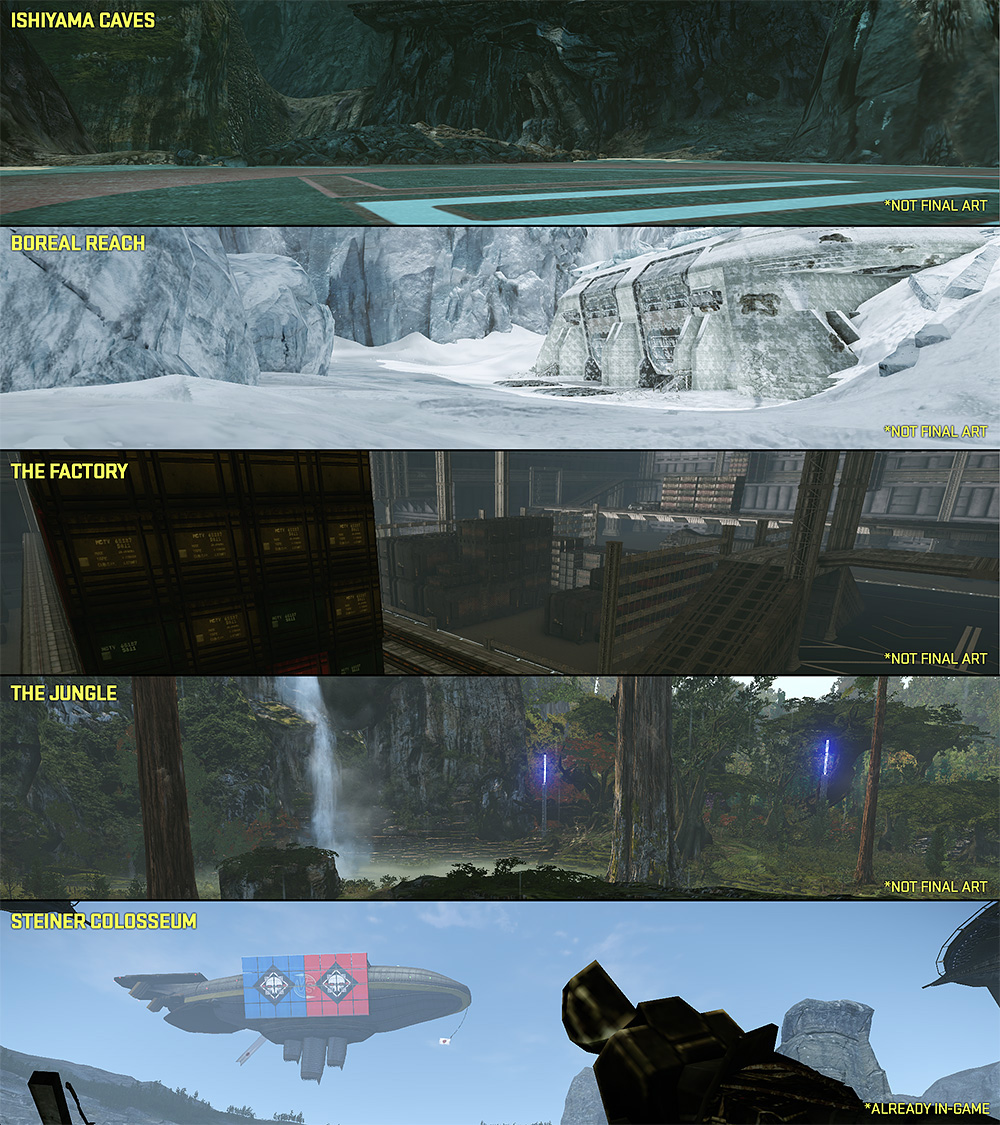

You can now battle with even more style with the all new Bolt-On 'Mech customization in the Mechlab.
This new customization has been added to the Camo Spec panel where you will be able to mount these bolt-ons on your 'Mech's head, left arm, right arm, spine, left shoulder, right shoulder, left elbow and right elbow if available. All Bolt-ons can be purchased with MC or won through the all new Solaris Supply Cache system.
Your 'Mech's equipped Bolt-Ons, earned and purchased in Solaris, will also be visible in all of MWO's game modes including Quick Play and Faction Play.
Note that any weapon damage in a match will cause the Bolt-Ons to fall off your 'Mech. Bolt-ons do not absorb/block/transfer incoming damage. If the Bolt-on is struck, but the 'Mech's hitbox is not, no damage will be done to the 'Mech and the Bolt-on will fall off.

'Mech Bay 2.0 is here! Previously the 'Mechs standing in a 'Mech Bay would spin on the spot when rotating a 'Mech to see its cosmetic appearance. This is no longer the case. Viewing a 'Mech in 'Mech Bay will now rotate the camera around the 'Mech in 3 axis movement. This provides a much easier method of viewing a 'Mech from all sides and from above.
In addition to this new viewing functionality, players can now access a First Person View button which will put them in a human scaled camera which allows them to walk around the 'Mech Bay freely. This gives the player a much better representation of the scale of these massive BattleMechs that they are piloting. While in First Person, the player can also press keys 1-3 on their keyboards to switch to 3 predefined glamour cams to get unique perspectives while appreciating their camo spec/loadout they've created. Pressing ESC will return the player to the normal 'Mech Bay camera.

After every match, players will earn Supply Cache Points (SCP) which are displayed in a progression bar. A new element in the game's front end displays progress to the next Supply Cache. When a player earns enough SCP to fill the progression bar, they will be awarded a Supply Cache which contains all kinds of rewards, and then resets the SCP progression bar back to zero and the process repeats.
Once a player has earned a Supply Cache, the contents inside of it can be viewed. Each Supply Cache contains 4 items randomly picked from an item pool based on the Supply Cache's rarity. All 4 items are given to the player when the Supply Cache is opened.

Faction Play Changes
Season 2 has now begun for the Invasion Era 3057 in Faction Play!
This means that all the Maps, Mercenary and Loyalists Contracts and Unit MC tags on all planets have been reset.
Map Temperatures
All Quick Play Maps have had their temperatures adjusted. Take a look at the new temperatures below:
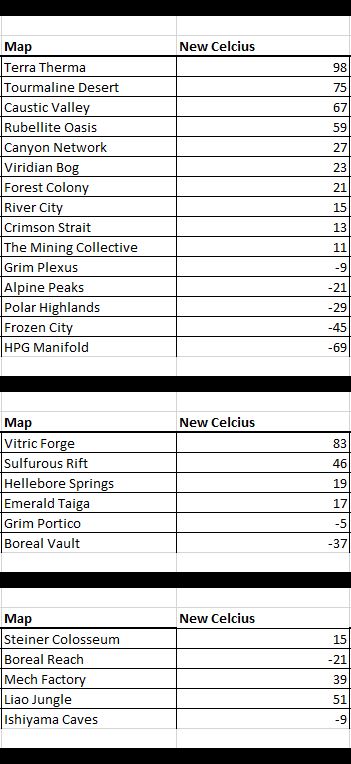

MASC
- MASC Gauge Fill rate reduced by 10%
-
MASC Gauge Dissipation rate increased by 10%
Design Notes: While MASC can be a useful tool, we feel that as a match progresses players who can maximize their usage of MASC still see a very limited window of use with what can sometimes feel like an excessive cooldown to being able to use MASC again after maxing out the bar. We are minorly decreasing the rate at which the bar fills and increasing the rate at which it cools down to both give a slight bump in its use before you hit the damage ceiling, while also increasing the rate at which the bar cools down allowing it's use to be more readily available more often.
Jump Jets
Class I Jump Jets:
- Jump Jet Thrust increased by 10%
-
Jump Jet Duration reduced by 8%
Class II Jump Jets:
- Jump Jet Thrust increased by 10%
-
Jump Jet Duration reduced by 8%
Design Notes: With the above changes, Class I and Class II jump jets have been brought into line with the rest of the Jump Jet line for other 'Mechs. All jump jets will now behave consistently across all weight classes.
Weapon Changes
Ballistic Changes
Heavy Machine gun:
-
Damage increased to 0.15 (from 0.14)
Clan Light Machine Gun:
- Critical Chance Bonus reduced.
-
Critical Damage Multiplier reduced to 7 (from 8)
Clan Machine Gun:
- Critical chance Bonus reduced.
-
Critical Damage Multiplier reduced to 7 (from 8)
Clan Heavy Machine Gun:
- Damage increased to 0.15 (from 0.14)
- Critical Chance Bonus reduced.
- Critical Damage Multiplier reduced by to 5 (from 6)
Design Notes: The lower tonnage cost involved with Clan Machine Guns sees them performing a bit outside of where we want them to be. Both when it comes to it's performance against other weapons in the overall lineup, as well as its overall performance stacked against it's Inner Sphere counterparts that come in at double the tonnage for a similar profile. This pass on Machine Guns' primary purpose is again to narrow the gap between the Lighter Clan Machine Guns against the Heavier Inner Sphere models. The Heavy Machine Gun has received a damage buff to better align it against the other Machine Gun types. Compensating the weapon for its reduced range, and higher weight profile.
Energy Changes
Flamer
- Heat Scale penalty introduced for firing more then 4 flamers
-
Flamers will function differently for the Solaris Game Mode.
[The next following Flamer changes below are ONLY APPLIED to Solaris 7 arena matches]
- Target heat generation Greatly reduced in the Solaris game mode.
- Critical damage increased providing flamers a similar damage profile to standard Machine Guns.
Clan Flamer
- Heat Scale penalty introduced for firing more then 4 flamers.
-
Flamers will function differently for the Solaris Game Mode.
[The next following Clan Flamer changes below are ONLY APPLIED to Solaris 7 arena matches]
- Target heat generation greatly reduce for the Solaris Game mode.
-
Critical damage increased providing flamers a similar damage profile to standard Clan Machine Guns.
Design Notes: With the introduction of Solaris 7, we will be adding a Heat penalty to the weapon for firing more then 4 flamers. This will be carried over into the core flamer property to keep consistency from the firers side when it comes to self Flamer Heat generation. Flamer effects to the target will depend on the game mode. In all non-Solaris game modes, the Flamer will remain unchanged from its current attributes outside of the new Heat Scale penalty. Within Solaris, the Flamer's overall impact will be more dependent on holding the flamer against the target for an extended period of time. With a focus towards stalling / reducing heat dissipation against a target rather then perpetually having a target stun locked by maxing out their heat. To compensate for this loss in core effectiveness, instead flamers within Solaris will operate similar to Standard Machine Guns. With boosted damage against internal structure, while still heating up the targeted 'Mech.
Missile Changes
LRM 5:
-
Velocity increased to 190 (from 160)
LRM 10:
-
Velocity increased to 190 (from 160)
LRM 15:
-
Velocity increased to 190 (from 160)
LRM 20:
-
Velocity increased to 190 (from 160)
Clan LRM 5:
-
Velocity Increased to 190 (from 160)
Clan LRM 10:
- Velocity Increased to 190 (from 160)
-
Velocity increased to 190 (from 160)
Clan LRM 20:
-
Velocity increased to 190 (from 160)
Design Notes: After reviewing the net effects of a series of other changes that affected lockon weapons, we feel confident in providing LRM's with some much needed QoL velocity increases to their profile to make them more effective at longer ranges. With this said, we are still razor focused on the impact of such a change, and while over the long run we want to see an increase the usability of this weapon at higher levels of play, we cannot ignore the possible ramifications of a change such as this at lower levels of play. We are moving ahead with a raw buff for now, provided we feel that the previous changes to lock on weapons have given us some clearance to push forward some much needed velocity changes. But should this change swing the dial in a negative direction for lower tier players, we have a number of options under consideration that will allow us to dial the weapon back in a future patch should we feel that this buff pass swings it too far into a problematic area for lower tiered players.

Sun Spider hit box adjustments
Black Lanner Cockpit Monitors adjustments as they were obstructing some view from cockpit
Fixed invisible walls issue in Rubellite Oasis Map
Removal of 32-bit Support
Video Resolutions 1024x768 and 32-bit systems are no longer supported by MechWarrior Online.
New Lowest Video Resolution supported is 1280x720.
Weapon Retrofits
As of this patch, all variants of the following chassis now support the distinct visuals of new weaponry:
Weapon Retrofits
As of this patch, all variants of the following chassis now support the distinct visuals of new weaponry:
- Atlas
- Banshee
- Firestarter
-
Rifleman
Home Lobby Load Times
As MechWarrior Online continues to grow with the additions of the Solaris feature and the new Bolt-On items, we are aware that you may experience some longer load times into the Home lobby.
With this in mind, please know that we will be always looking at ways to optimize this load to minimize this issue.
Patch Files (Direct Download)
To make the patching process easier for players with limited download caps, we'll be providing direct download links for the patch file(s) that comprise this patch. This will allow you to download the patch file(s) elsewhere, for manual injection into the MWO patcher through a Patch Cache folder.
Aside from allowing you to download the patch file(s) elsewhere, on another connection, there are no additional benefits to performing the patch this way; the patching process itself will be the same.
This direct patch download process will only work for players running the standalone client. It does not apply to players running MWO through Steam.
Patch File(s):
How to use these patch files
• Download the above file(s)
• For sake of ease we recommend creating a dedicated folder for the patch file(s), such as 'MWO Patch Cache'
• You do not need to unzip or unpack the patch file(s)
• Launch the MWO Portal
• Select the three horizontal lines in the top left of the Portal Window
• Choose the 'Specify Patch File Cache' option
• In the field that appears, paste or enter the location in which you saved the patch file(s) and hit OK
• For example, C:\Users\<username>\Documents\MWO Patch Cache
• Click the blue Patch button
• The launcher will now check the Patch Cache folder you defined. If it locates the required patch files, it will unpack and use those files to apply the patch.
• Once the patch is complete, launch the game